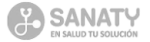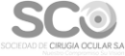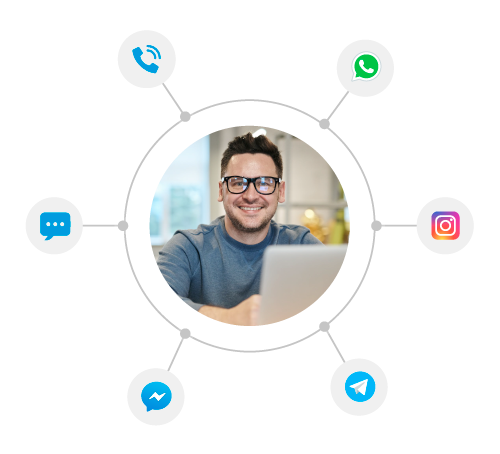Descubre cómo el Chatbot de WhatsApp puede revolucionar tu empresa En el dinámico mundo empresarial de hoy, la eficiencia y la satisfacción del cliente son fundamentales para el éxito. Las empresas buscan constantemente maneras de optimizar sus operaciones y mejorar … Read More
Lo más destacado de tu Chat Center
Gestiona tus canales de chat con múltiples agentes y reportes
Dashboard de contacto inteligente
Tablero con gráficas y estadísticas detalladas y efectivas, para el monitoreo del servicio y control de KPIs
Clasificación de conversaciones
Tipifica conversaciones según la gestión realizada, con calificaciones parametrizadas por el supervisor y visibles en reportes
Biblioteca de recursos
Gestiona y accede en línea a los recursos más utilizados por los agentes, como imágenes, videos y documentos PDF


![89360-[Convertido]-01 89360-[Convertido]-01](https://itbx.co/wp-content/uploads/elementor/thumbs/89360-Convertido-01-phwk3utdquby3b133yjdhz7n8c89vhokaq1la1lmv4.png)